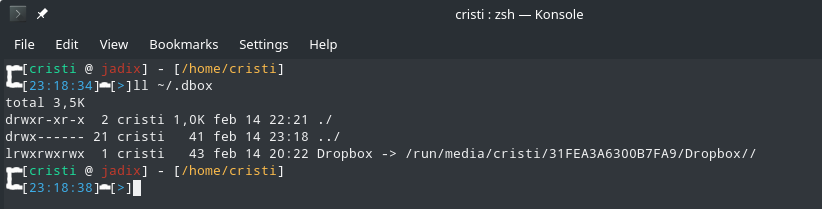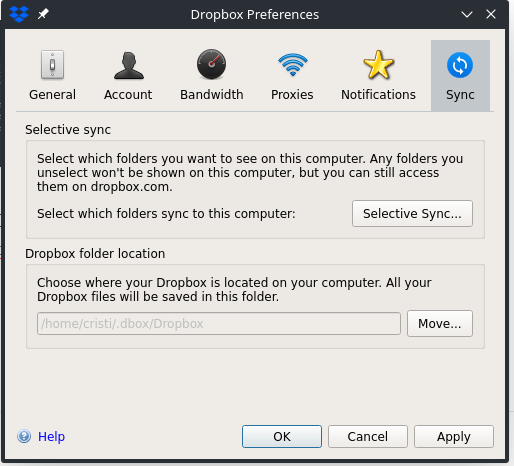Incepand cu versiunea de kernel 5.0 btrfs suporta swapfiles. Ca sa cream un swapfile urmam pasii de mai jos, dar mai intai un mic intro legat de swapfiles:
Swapfile-ul e diferit de partitia de swap in sensul ca swapfile-ul sta pe o partitie normala, formatata, si este un fisier in care se tin datele din memorie. Datele se scriu in interiorul fisierului (ca si cum ai salva un fisier text pe partitie). In teorie acest lucru duce la un overhead (date -> fisier -> filesystem -> HDD/SSD) fata de o partitie de swap dedicata (date -> partitie swap ->HDD/SSD) dar daca ajungi sa ai un sistem care este incetinit ca intra in swap des, atunci ai alta problema.
Revenind la swapfile, hai sa vedem cum facem un swapfile pe btrfs. Rulam ca root urmatoarele comenzi:
touch /swapfile chattr +C /swapfile fallocate -l 16G /swapfile chown root /swapfile chmod 600 /swapfile mkswap /swapfile swapon /swapfile
Apoi scriem in fstab linia
/swapfile none swap sw 0 0
and that’s it.
PS: Toata smecheria consta in chattr +C /swapfile. Fara +C, nu o sa putem folosi swapfile-ul. (A file with the ‘C’ attribute set will not be subject to copy-on-write updates.)